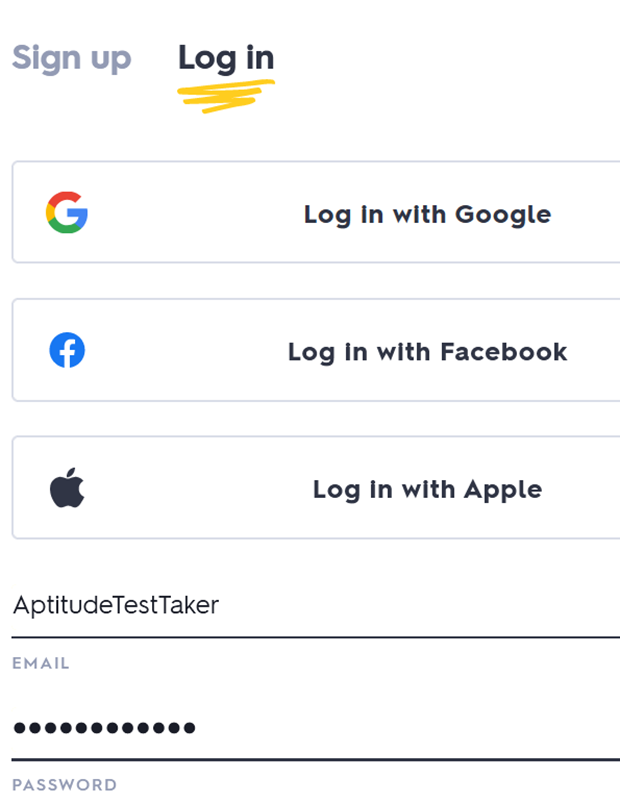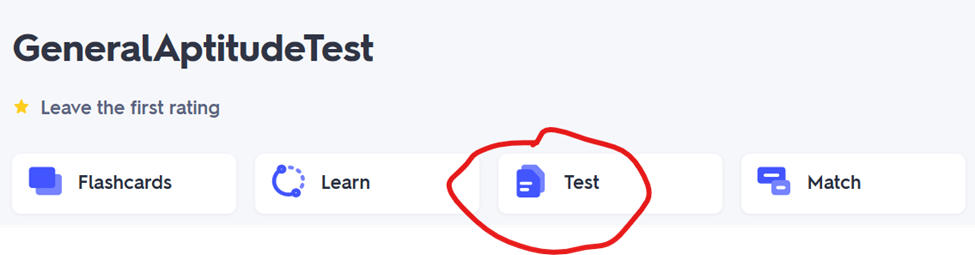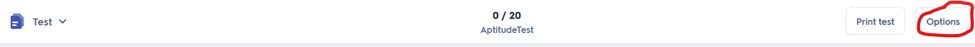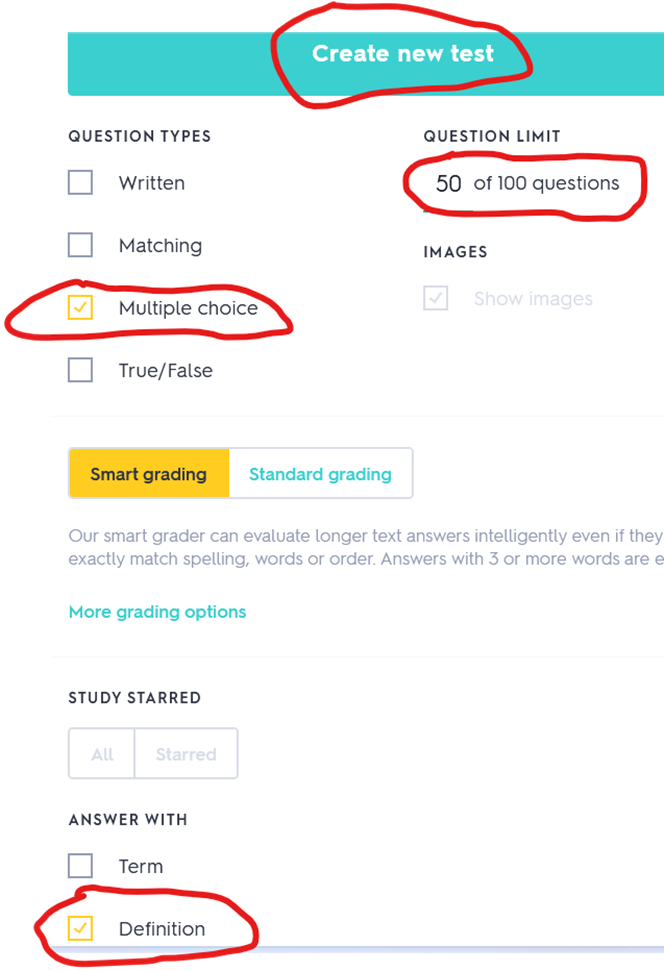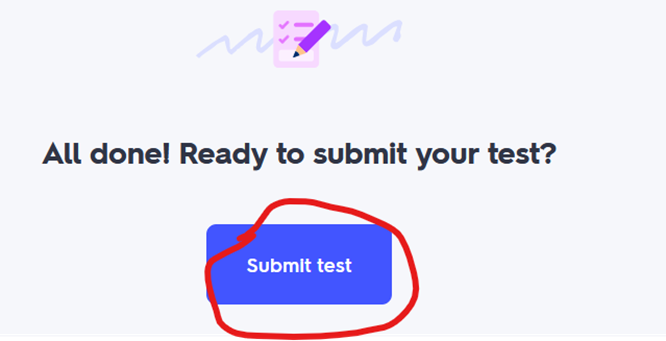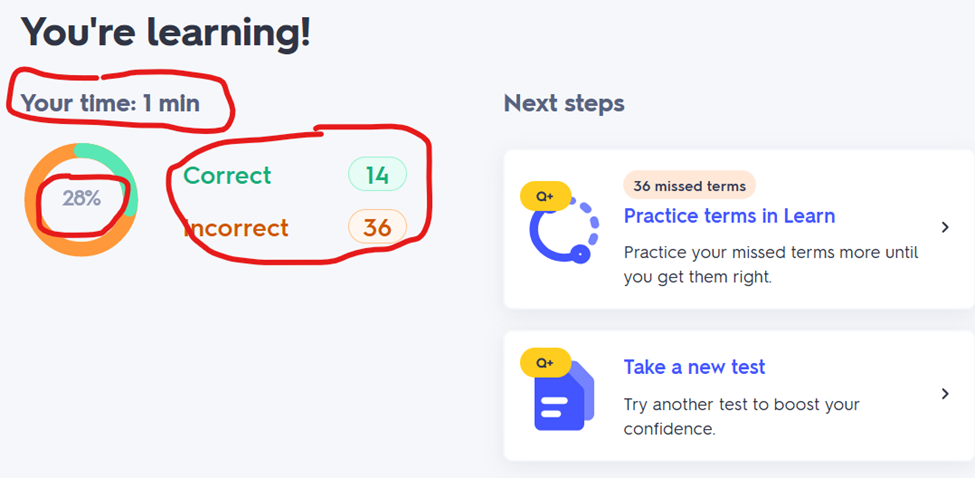If you have any technical difficulty in following the instructions below on this page or taking the aptitude test itself, please email the course instructor Bhawesh Singh at email: BAInstructor@outlook.com for further guidance.
To take the aptitude test, click the below link using a laptop:
https://quizlet.com/_cmj7bf?x=1qqt&i=1fajs7
In case, clicking on this link in this word document doesn’t work, copy this link and open any of the internet browser on your laptop and paste the link. Once you click this link or paste this link in a browser, it will open this quizlet page (see screenshots). On this page, click on Test. It will ask you to register/signup. Login using the username: AptitudeTestTaker and password: AwsTra!n!ng1 . click on “Test” for the Aptitude Test start, click on “Options” in the top-right corner of the page and then enter 50 out of 100 questions and click on “Create new Test”. Test will start. Each question has 4 possible answers. 1 out of 4 is the correct answer. Click on the correct answer and the next question will appear. When finished taking the test, click on “Submit test”. A new page will appear. On this new page, it will show the total time taken to complete the test. Total number of wrong and right answers. Take the screenshot of your test result and save it and email that saved test result to the training instructor Bhawesh Singh at email: BAInstructor@outlook.com